A detailed comparison of QuickAltText’s modern Chrome extension approach versus Image Attributes Pro’s traditional WordPress plugin solution for automated alt text generation.
Estimated reading time: 18 minutes | Last updated: June 2025 Modern solutions like bulk processing streamline this process significantly.
Table of Contents
- Quick Verdict
- Company Overview
- Detailed Pricing Breakdown
- Feature-by-Feature Comparison
- Installation & Setup Process
- Bulk Processing Capabilities
- Alt Text Quality Comparison
- Performance Impact Analysis
- Best Use Cases for Each
- User Reviews & Feedback
- Final Recommendation
Quick Verdict: The Key Differences
If you’re looking for an Image Attributes Pro alternative, you’re likely frustrated with complex plugin configurations, server performance issues, or the limitations of filename-based alt text generation. Here’s how QuickAltText addresses these concerns:
| Aspect | QuickAltText | Image Attributes Pro | Winner |
|---|---|---|---|
| Technology | AI-powered generation | Filename extraction | QuickAltText |
| Installation | 30 seconds | 5-10 minutes | QuickAltText |
| Bulk Processing | One at a time | Unlimited bulk | Image Attributes Pro |
| Alt Text Quality | Descriptive & contextual | Basic filename-based | QuickAltText |
| Server Impact | Zero | Can be significant | QuickAltText |
| Price (500 images) | $9.99/month | $99 one-time | Depends on usage |
The Bottom Line
- QuickAltText: Best for quality alt text, ease of use, and zero server impact
- Image Attributes Pro: Best for bulk processing existing images using filename data
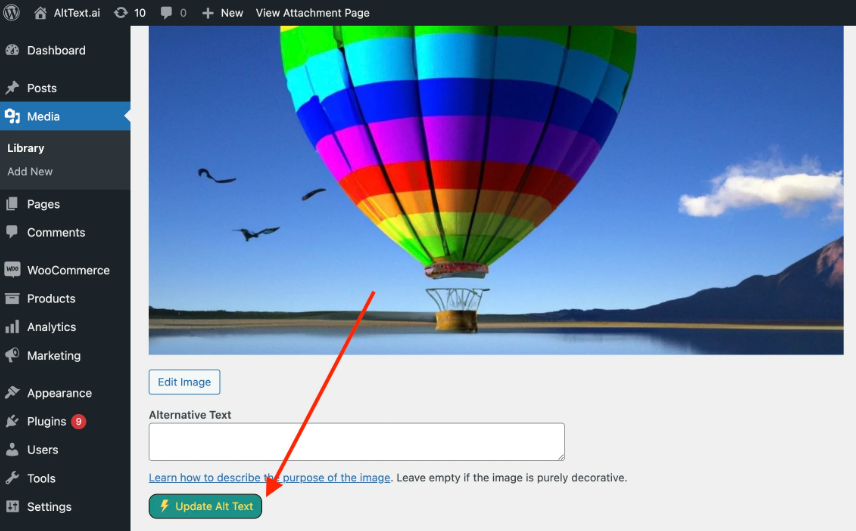
Company Overview
QuickAltText: The AI-Powered Innovation
Founded: 2024
Technology: Advanced AI models (Gemini/Nova)
Approach: Browser-based Chrome extension
Focus: Quality over quantity, accessibility compliance
Users: 2,000+ active installations
QuickAltText emerged from the realization that filename-based alt text generation, while convenient, doesn’t meet modern accessibility standards. Our AI analyzes actual image content to create meaningful descriptions.
Image Attributes Pro: The WordPress Veteran
Founded: 2017 [1]
Developer: Arun Basil Lal
Technology: Filename parsing and manipulation
Approach: WordPress plugin with bulk processing
Users: 100,000+ active installations [2]
Image Attributes Pro pioneered automated alt text for WordPress by cleverly extracting information from image filenames. It’s a mature solution focused on bulk operations.
Detailed Pricing Breakdown
QuickAltText Pricing
| Plan | Price | Images/Month | Cost per Image | Best For |
|---|---|---|---|---|
| Free Trial | $0 | 100 (7 days) | $0.00 | Testing |
| Pro | $9.99/month | 1,500 | $0.0067 | Regular bloggers |
| Agency | $49.99/month | 8,000 | $0.0062 | High-volume sites |
Pricing Model: Subscription-based with monthly image allowances
Image Attributes Pro Pricing [3]
| License | Price | Sites | Updates | Support |
|---|---|---|---|---|
| Personal | $49 (was $99) | 1 site | Lifetime | 1 year |
| Business | $99 (was $199) | 5 sites | Lifetime | 1 year |
| Agency | $199 (was $399) | Unlimited | Lifetime | 1 year |
Pricing Model: One-time purchase with optional support renewals at 40% discount
True Cost Analysis
For a site with 500 images per month:
QuickAltText (1 Year): As we’ve detailed in our analysis of seo optimization, the impact on organic traffic is substantial.
- Pro Plan: $9.99 × 12 = $119.88
- Quality AI-generated alt text
- No server resources used
Image Attributes Pro (1 Year):
- Personal License: $49 (one-time)
- Basic filename-based alt text
- Server resources for bulk processing
- Support renewal after year 1: $19.60
Winner: Image Attributes Pro is cheaper, but QuickAltText provides significantly better quality.
Feature-by-Feature Comparison
Core Functionality
| Feature | QuickAltText | Image Attributes Pro |
|---|---|---|
| Alt Text Generation Method | AI analyzes image content | Extracts from filename |
| Image Title | ❌ Alt text only | ✅ From filename |
| Image Caption | ❌ Alt text only | ✅ From filename |
| Image Description | ❌ Alt text only | ✅ From filename |
| Bulk Processing | ❌ Not yet | ✅ Unlimited |
| Individual Processing | ✅ Right-click | ⚠️ Via media library |
| Quality of Output | ✅ Contextual & descriptive | ⚠️ Limited by filename |
Advanced Features
| Feature | QuickAltText | Image Attributes Pro |
|---|---|---|
| WCAG Compliance | ✅ Built-in | ⚠️ Depends on filenames |
| SEO Optimization | ✅ Keyword-aware | ⚠️ Basic |
| Multi-language | ❌ English only | ✅ Filename language |
| Custom Rules | ❌ No | ✅ Extensive |
| Regex Support | ❌ No | ✅ Yes |
| Works Outside WordPress | ✅ Any website | ❌ WordPress only |
| Server Resources | ✅ None | ⚠️ Can be intensive |

Installation & Setup Process
QuickAltText Setup (Time: 30 seconds)
- Visit Chrome Web Store
- Click “Add to Chrome”
- Sign in with email
- Start using immediately
Configuration Required: None
Technical Knowledge: None
Works With: Any website, any CMS
Image Attributes Pro Setup (Time: 5-10 minutes)
- Purchase and download plugin
- Upload to WordPress plugins
- Activate plugin
- Configure settings:
- Choose attributes to update
- Set filename cleaning rules
- Configure custom filters
- Test on sample images
Configuration Required: Moderate
Technical Knowledge: Basic WordPress admin
Works With: WordPress only
Bulk Processing Capabilities
Image Attributes Pro: The Bulk Champion
This is where Image Attributes Pro shines:
- ✅ Process entire media library at once
- ✅ Update thousands of images in minutes
- ✅ Selective bulk updates by date/type
- ✅ Preview before applying changes
- ✅ Rollback capabilities
Process:
- Go to Media → Image Attributes
- Select images to update
- Choose attributes to generate
- Click “Run Bulk Updater”
QuickAltText: Quality Over Quantity
Currently limited to individual processing:
- ❌ No bulk processing (on roadmap)
- ✅ Higher quality per image
- ✅ Perfect for new content
- ✅ Ideal for featured images
Best Practice: Use QuickAltText for new uploads and high-priority images where quality matters most.
Alt Text Quality Comparison
Let’s compare actual output for the same image: Modern solutions like writing guidelines streamline this process significantly.
Test Image: Product photo of red Nike running shoes
Original Filename: nike-air-zoom-pegasus-40-mens-road-running-shoes-red-DV3853-600.jpg
Image Attributes Pro Output:
- Alt Text: “nike air zoom pegasus 40 mens road running shoes red DV3853 600”
- Title: “Nike Air Zoom Pegasus 40 Mens Road Running Shoes Red DV3853 600”
- Caption: “Nike Air Zoom Pegasus 40 Mens Road Running Shoes Red DV3853 600”
- Description: “Nike Air Zoom Pegasus 40 Mens Road Running Shoes Red DV3853 600”
QuickAltText Output:
- Alt Text: “Men’s red Nike Air Zoom Pegasus 40 running shoes with white swoosh logo and React foam midsole, shown from side angle on white background”
Note: QuickAltText focuses exclusively on generating high-quality alt text. Unlike Image Attributes Pro which can populate multiple fields from filenames, QuickAltText specializes in creating descriptive, contextual alt text through AI image analysis.
Quality Difference: QuickAltText provides contextual, descriptive text that helps both users and search engines understand the image content, while Image Attributes Pro simply reformats the filename.
Performance Impact Analysis
Server Resource Usage
| Metric | QuickAltText | Image Attributes Pro |
|---|---|---|
| CPU Usage | 0% (browser-based) | Variable (5-30%) |
| Memory Usage | 0MB | 50-200MB during bulk |
| Database Queries | 0 | 1 per image updated |
| Page Load Impact | None | None after processing |
| Admin Slowdown | None | Possible during bulk |
Shared Hosting Considerations
QuickAltText: Perfect for shared hosting as it uses zero server resources.
Image Attributes Pro: May timeout or hit resource limits on shared hosting when processing large media libraries. Users report [4]:
- “Bulk updater crashed after 500 images”
- “Had to process in batches of 100”
- “Memory exhausted errors on GoDaddy”

Best Use Cases for Each
Choose QuickAltText When:
- Quality Matters Most
- E-commerce product images
- Professional photography
- Complex infographics
- Featured blog images
- You Want Simplicity
- No configuration needed
- Works immediately
- No learning curve
- Server Resources Are Limited
- Shared hosting
- Resource-constrained VPS
- High-traffic sites
- Working Across Platforms
- Multiple websites
- Different CMS platforms
- Social media images
Choose Image Attributes Pro When:
- You Have Good Filenames
- Descriptive naming convention
- SEO-optimized filenames
- Consistent format
- Bulk Processing Is Critical
- Thousands of existing images
- Migrating from another system
- One-time cleanup needed
- You Need Automation
- Set-and-forget approach
- Automatic on upload
- No manual intervention
- Budget Is Primary Concern
- One-time cost preferred
- Multiple sites to manage
- Low image quality requirements
User Reviews & Feedback
QuickAltText User Reviews
“After trying Image Attributes Pro, I was disappointed with the basic filename-based alt text. QuickAltText actually describes what’s in my images!” – Sarah K., E-commerce Owner
“The quality difference is night and day. My SEO improved within weeks of switching to QuickAltText.” – Mike T., Travel Blogger Modern solutions like free alternatives streamline this process significantly.
“No more server timeouts! QuickAltText works perfectly on my shared hosting.” – Jennifer L., Small Business Owner
Image Attributes Pro User Reviews [5]
“If I could give this 1 more star I would!” – jdev, 5 stars
“It allowed me to save tons of time. Further, the support is nice and ready to help.” – thak4, 5 stars
“Great for bulk but the alt text quality depends entirely on your filenames.” – WordPress user, 3 stars
Common Feedback Themes
Image Attributes Pro Strengths:
- Excellent bulk processing
- Good support from developer
- Saves time on large libraries
- Lots of customization options
Image Attributes Pro Limitations:
- Quality limited by filenames
- Can strain server resources
- Requires good naming convention
- Not truly automated content generation
Final Recommendation: Which Should You Choose?
The Hybrid Approach
For many WordPress users, the optimal solution is using both tools:
- Image Attributes Pro for initial bulk cleanup of existing images
- QuickAltText for ongoing high-quality alt text on new uploads
This gives you the best of both worlds – efficient bulk processing and superior quality where it matters.
If You Must Choose One:
Choose QuickAltText if: Organizations facing compliance need comprehensive strategies.
- ✅ Alt text quality is your priority
- ✅ You want true image analysis, not filename parsing
- ✅ You’re on shared hosting or have limited resources
- ✅ You work across multiple platforms
- ✅ You prefer subscription pricing
- ✅ WCAG compliance is important
Choose Image Attributes Pro if:
- ✅ You have thousands of images needing immediate alt text
- ✅ Your filenames are already descriptive
- ✅ You prefer one-time purchase
- ✅ You need extensive customization options
- ✅ Basic alt text is sufficient for your needs
The Quality Question
Ultimately, the choice comes down to a simple question: Do you want alt text that describes your images, or alt text that repeats your filenames?
If you’re serious about accessibility, SEO, and providing value to all users, QuickAltText’s AI-powered approach is the clear winner. While Image Attributes Pro excels at bulk processing, it’s fundamentally limited by its filename-based approach.
Ready to Experience Real Alt Text Generation?
See the difference AI-powered alt text makes compared to simple filename extraction.
Try QuickAltText Free for 7 Days
- ✅ Generate alt text that actually describes your images
- ✅ No server resources or complex configuration
- ✅ Works on any website, not just WordPress
- ✅ 100 free images to test the quality difference
- ✅ Install in 30 seconds, no technical knowledge needed
Join thousands who’ve upgraded from filename-based to AI-powered alt text
Frequently Asked Questions
Can I use both tools together?
Absolutely! Many users use Image Attributes Pro for initial bulk processing of existing images, then QuickAltText for ongoing high-quality alt text generation.
Will Image Attributes Pro slow down my site?
The plugin itself won’t slow down your front-end, but bulk processing can strain server resources, especially on shared hosting. QuickAltText has zero server impact since it runs in your browser.
Can Image Attributes Pro generate descriptive alt text like QuickAltText?
No. Image Attributes Pro only works with filename data – it extracts and reformats what’s already there. It cannot analyze image content or generate descriptive text.
Does QuickAltText work with other page builders?
Yes! QuickAltText works with any website or page builder – Elementor, Divi, Gutenberg, Classic Editor, and even outside WordPress entirely.
What happens to my alt text if I cancel QuickAltText?
All alt text you’ve generated remains in your WordPress media library forever. You only need an active subscription to generate new alt text.
References
- Image Attributes Pro. “About” page. imageattributespro.com, accessed June 2025.
- WordPress Plugin Directory. “Auto Image Attributes From Filename” statistics. WordPress.org, June 2025.
- Image Attributes Pro. “Pricing” page. imageattributespro.com/pricing, accessed June 2025.
- WordPress Support Forums. “Image Attributes Pro bulk processing issues.” Various threads, 2024-2025.
- WordPress Plugin Reviews. “Auto Image Attributes From Filename With Bulk Updater.” WordPress.org, aggregated June 2025.
- WebAIM. “Alternative Text basics.” WebAIM.org, updated May 2025.
- Google Search Central. “Image SEO best practices.” Google Developers, December 2024.
- W3C. “Web Content Accessibility Guidelines (WCAG) 2.2.” W3C Recommendation, October 2023.
Disclosure: This comparison was created by the QuickAltText team. We’ve made every effort to present accurate information about both products. Prices and features current as of June 2025.